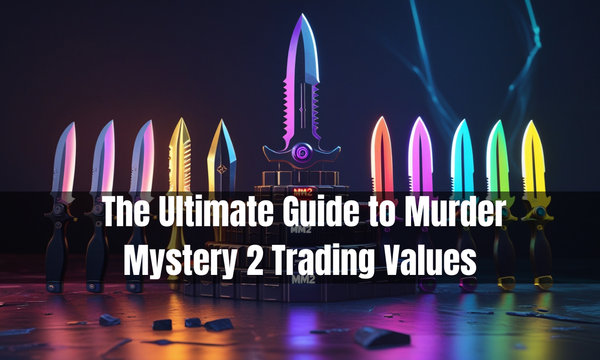How to Send Robux to a Friend in Roblox — Safe and Legit Ways
Learn how to send Robux to friends legally using group payouts, item purchases, or gift cards. Safe methods that work.

Have you ever felt the urge to surprise a friend with Robux, only to find there’s no “send” button? You’re not alone in this common desire.
Robux is the heart of Roblox; it unlocks exclusive items, avatar upgrades, and game perks. Naturally, players often want to gift it to friends as a thank-you, birthday surprise, or just to be generous. But here's the catch: Roblox doesn’t let you directly send Robux from one account to another.
So, how do players give Robux to friends?
The good news is, while direct transfers aren’t possible, there are safe, innovative, and fully legal workarounds. Whether you want to support your friend's creations or give them a quick in-game boost, this guide walks you through the best ways to make it happen — without breaking any Roblox rules, ensuring your safety and security.

Why Roblox Doesn’t Allow Direct Robux Transfers
To ensure that users do not fall victim to scams, fraud, and account theft, Roblox has limited the capability of transferring the amount of Robux to another account directly. However, this implies that there is no button you can press called Send Robux, and provide currency to a friend.
Nevertheless, through some preparation and a proper approach, you can transfer Robux legally and safely.
Best Ways to Send Robux to a Friend
1. Send Robux Through a Group Payout
However, this is the most common and efficient method used by players and developers.
Steps:
- Either you or your friend should possess a Roblox group.
- The target has to become part of the group.
- This group needs to have Robux in Group Funds (generally sales).
- Go to group page→ Revenue → Payouts → One-time Payout.
- Choose the user and write the number of Robux to be sent.
- To make the transaction, click on distributions.
Note: Roblox places a 3–7 day pending period on Robux from sales before they can be distributed.
2. Purchase Their Game Pass or Avatar Item
If your friend doesn’t have a group, they can still receive Robux by creating and selling an item.
Steps:
- The price is the cost of Game Pass or a piece of clothing (such as a T-shirt or accessory). So ask your friend to make a Game Pass or a piece of clothing (such as a T-shirt or accessory)
- They ought to put it up on sale at a fixed amount of Robux.
- Purchase it using the Roblox website.
- Roblox will charge you 30 percent of whatever you make from the purchase of your friend's item; the remainder is given to your friend. Moreover, this fee is a standard practice in the Roblox economy and is used to support the platform and its developers.
Although this method works well for one-time Robux gifts.
3. Send a Roblox Gift Card
If you want a more direct and instant option, you can buy a Roblox Gift Card and share the code with your friend.
Steps:
- You can buy or obtain a Roblox digital or physical gift card in an authorized store or online. These cards come with a unique redeem code that your friend can use to get Robux or membership on the Roblox website.
- Send the redeem code to your friend.
- They are able to redeem the codes on the Roblox Redeem Page, and they are given Robux or membership.
However, this method doesn’t require groups or assets and is ideal for birthdays, holidays, or casual gifting.
Methods to Avoid
It's crucial never to use third-party websites or so-called Robux generators. These are scams that can result in account bans or personal data theft. Stick to Roblox’s approved methods only to stay informed and protected.
Quick Comparison Table
|
Method |
Safe? |
Time Delay |
Roblox Fee |
Notes |
|
Group Payout |
Yes |
3–7 days |
No |
Requires a group and group funds |
|
Game Pass or Item Sale |
Yes |
Immediate |
30% |
Needs item creation setup |
|
Gift Card |
Yes |
Immediate |
No |
Most straightforward option |
|
Third-party Sites |
No |
- |
- |
Risk of scams and bans |
Final Thoughts:
Even though Roblox doesn’t support direct Robux transfers, you still have reliable and secure options to send Robux to a friend. Whether through a group payout, buying a custom item, or using a gift card, each method offers a safe way to share Robux without violating Roblox’s rules.
For more Roblox guides, tips, and how-tos, visit vultwo.dev — your go-to resource for everything Roblox.