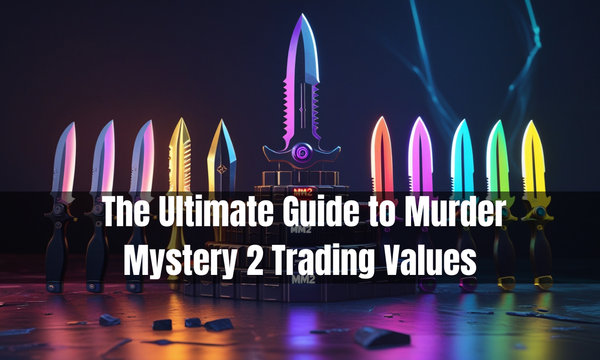Minecraft Crossplay: Everything You Need to Know
Learn how to set up Minecraft crossplay and play with friends across PC, console, and mobile in 2025 with this simple step-by-step guide.

Minecraft, a game that thrives on its multiplayer experience, offers a feature that truly bridges the gap between platforms—Minecraft Crossplay. Whether you're on PC, Xbox, PlayStation, Nintendo Switch, or even mobile, crossplay opens the doors to a unified Minecraft world, where you can play with friends regardless of their device. This inclusivity is what makes the Minecraft community so vibrant and diverse, and you're a part of it.
But how does Minecraft crossplay work? Which versions support it? And what do you need to get started? In this guide from Vultwo.dev, we’ll break down everything you need to know about Minecraft crossplay in 2025.

What Is Minecraft Crossplay?
Crossplay enables Minecraft players across all devices to play in a single game. You could also use your phone with Android and a PC. For example, anyone using an Xbox Series X will be able to interact with a friend using an Android phone. The seamless connection between these platforms enables a universal Minecraft world.
Nevertheless, Minecraft is incompatible with crossplay in all versions. The possibility to interact with other people on various platforms is based on the edition used.

Java vs. Bedrock: Which Supports Crossplay?
Minecraft has two main versions:
- Java Edition
- Bedrock Edition
Bedrock Edition Supports Crossplay
Say you are on the Bedrock Edition; then you are fortunate since this edition is cross-platform compatible. No matter where you are:
- Windows 10/11
- Xbox One / Xbox Series X|S
- PlayStation 4/5
- Nintendo Switch
- Android or iOS
All the people may be on the same server or invite one another to join the game. They can achieve this through the use of Xbox Live accounts as a linking mechanism.
Java Edition Does Not Support Crossplay with Bedrock
On the Java Edition (typically PC players), you will only be able to play with other Java users. Although Java has its mods, servers, and special mechanics, it cannot crossplay with Bedrock players.
How to Enable Crossplay in Minecraft Bedrock
If you're using Minecraft Bedrock and want to play cross-platform, here’s how to do it:
- Sign in to an Xbox Live account: Even on mobile or Nintendo Switch, you will have to sign in using a free Microsoft (Xbox) account.
- Add your friends using their Gamertag: Find their Gamertag on Xbox by going to the Friends tab and searching.
- Join a friend’s game or invite them to yours: After connecting, you can play together, and it doesn't matter who's using it.
- Use Realms for persistent multiplayer worlds: To get a shared world that is always online, you can look at Minecraft Realms, which is a paid subscription service that allows crossplay all the time.
Best Crossplay Servers to Try in 2025
There are many excellent crossplay-compatible servers for Minecraft Bedrock. Here are some popular picks:
- Cubecraft
- The Hive
- Lifeboat
- Mineville
In these servers, you will find a variety of entertaining minigames, survival worlds, and creative areas that support cross-platform play among players.
For Java users seeking crossplay options, third-party servers and tools like GeyserMC can act as intermediaries; however, using them often requires an additional process and may not guarantee compatibility.
Why Crossplay Matters
Minecraft crossplay has transformed the way friends interact in a game. This is what makes crossplay a game-changer:
- There is no need to purchase numerous copies. A single Bedrock instance can work on a range of devices
- Stay connected. The friends and families, via various devices, can still be allowed to explore, build, and fight together.
- A rise in the number of servers. The cross-platform players are more common in multiplayer servers.
- Greater accessibility. Crossplay eliminates restrictions, making Minecraft an inclusive game.
Final Tips for Smooth Crossplay
- For a smooth crossplay experience, it's crucial to keep your game up-to-date. Crossplay is only available in the current version of the game, Bedrock. By staying informed about the latest updates, you can ensure that you're always ready to enjoy the full benefits of crossplay, feeling informed and prepared for the gaming experience.
- You need a reliable internet connection. Latency is the biggest problem when it comes to cross-platform sessions.
- Parental control: Mixed-platform multiplayer may not be available on specific devices in child accounts.
Final Verdict:
Crossplay in Minecraft remains one of the strongest aspects that allows the game to stay prosperous in 2025. Minecraft's development will let you bond with friends on different platforms, whether you play on console, PC, or mobile.
It is time to pull your sword and dive into your favorite world and start making custom constructions with your friend, regardless of their play location.